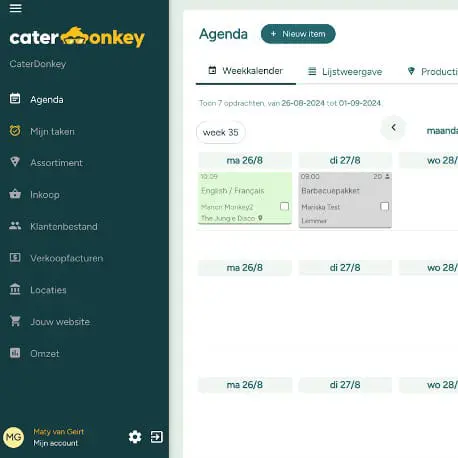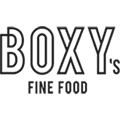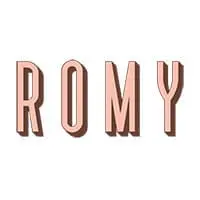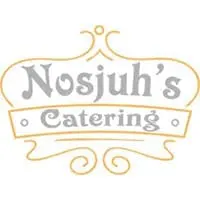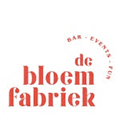Technical problems with automated hospitality purchasing can be solved by first identifying the cause and then systematically troubleshooting. Start by checking your internet connection and restarting your system. Check whether the problem lies with your software, external suppliers or user errors. Preventive measures such as regular updates and backups help prevent malfunctions. Synchronisation problems are most common in automated purchasing systems. Your orders are not reaching suppliers, prices are not being updated correctly, or your stock levels are no longer accurate. This often happens when different systems do not communicate properly with each other. Data error messages are another common problem. You receive error messages […]

Technical problems with automated hospitality purchasing can be solved by first identifying the cause and then systematically troubleshooting. Start by checking your internet connection and restarting your system. Check whether the problem lies with your software, external suppliers or user errors. Preventive measures such as regular updates and backups help prevent malfunctions.
Synchronisation problems are most common in automated purchasing systems. Your orders do not reach suppliers, prices are not updated correctly, or your stock levels are no longer accurate. This often happens when different systems do not communicate well with each other.
Data errors are another common problem. You receive error messages about missing product information, incorrect prices or products that are no longer available. These errors are usually caused by outdated product catalogues or changes made by suppliers that are not automatically implemented.
Integration failures prevent your purchasing software from communicating with other systems. Your cash register system, inventory management system or accounting software no longer works together. This can disrupt your entire business operations.
System crashes are fortunately less frequent, but they are very annoying. Your entire purchasing system crashes, preventing you from placing orders. This is often caused by server overload, software bugs or problems at your purchasing software supplier.
How can you tell if a technical problem lies with your purchasing software?
First, check whether your internet connection is stable. Try visiting other websites or test your connection with a speed test. Many problems that appear to be software issues are actually connection problems.
Check whether the problem is consistent. Does it occur with all suppliers or only with specific ones? Does it work on other devices or browsers? If the problem only occurs for you, it is probably due to your local settings.
Check that your software is up to date. Outdated versions can cause problems, especially when connecting to supplier systems. Also check that your browser has been updated recently.
Test whether other users in your company are experiencing the same problem. If everyone is affected, the problem lies with the software or external systems. If only you are experiencing problems, it is probably a local issue.
Carefully review error messages. Do they contain specific error codes? Do they refer to specific suppliers or products? This information will assist you in identifying the cause.
What are the first steps you take when your automated purchasing system malfunctions?
Restart your system as a first step. Close your browser completely and restart it. This solves a surprising number of problems, especially memory-related issues.
Empty your browser cache and cookies. Go to your browser settings and delete the data from the last 24 hours. Outdated cache files can cause conflicts with new software updates.
Thoroughly test your internet connection. Try another website, perform a speed test, and check whether other devices on your network are also experiencing problems. Restart your router if necessary.
Try a different browser or device. If it works there, you know the problem is local. Then temporarily use that alternative solution while you solve the main problem.
Check that your login details are still correct. Sometimes passwords expire or accounts are temporarily blocked after multiple failed attempts.
Check the status page of your software supplier. Many companies have a public status page where malfunctions are reported. This saves you a lot of searching.
How can you prevent technical problems from disrupting your purchasing process?
Make sure you regularly back up your most important data. Save supplier information, price lists and settings in a separate file. This will allow you to quickly recover if something goes wrong.
Always keep your software up to date. Enable automatic updates where possible, but test new versions first during a quiet period. Updates often contain bug fixes and improvements that prevent problems.
Make arrangements with your suppliers regarding alternative ordering methods. Always have a telephone number or email address handy for emergencies. Some suppliers also have a backup system available.
Monitor your system performance. Watch out for slow loading times, frequent error messages or other signs that problems are looming. Early intervention prevents major disruptions.
Train your staff in basic troubleshooting. Make sure that several people know how the system works and what to do in case of problems. That way, you are not dependent on one person.
Set up monitoring tools that alert you to problems. Many purchasing systems have built-in alerts for failed orders or connection problems.

When should you seek professional help for procurement software problems?
Seek professional help if basic troubleshooting does not work after 30 minutes of trying. Searching longer takes more time than it yields, especially during busy periods.
Contact support if the problem is seriously disrupting your business operations. Are you unable to place orders for the next day? Then it’s time to seek professional help.
If you encounter error messages that you don’t understand, support is the best option. They know the system inside and out and can quickly interpret specific error codes.
If multiple systems are experiencing problems at the same time, this indicates a more complex issue. This usually requires specialist knowledge to resolve.
Prepare well for your conversation with the helpdesk. Write down exact error messages, times when problems occur and what steps you have already taken. This will speed up the solution process considerably.
Request a temporary solution if the problem cannot be resolved immediately. They can often offer a workaround so that you can continue working.
Key tips for smooth automated procurement
Invest time in a good digital workflow that automatically generates orders based on your stock and sales figures. This prevents manual errors and ensures consistent results.
Take advantage of integrations with your other systems. Link your purchasing software to your cash register system, inventory management system and accounting software. This ensures seamless data exchange.
Establish clear procedures for your team. Everyone should know what to do in case of problems and who is responsible for which tasks. Document these procedures and keep them up to date.
Schedule maintenance during quiet periods. Perform updates, check settings and test connections when your business is less busy. This will help you avoid problems during peak hours.
Build relationships with your suppliers. Good communication about technical changes and issues makes collaboration much smoother. Ask about their plans for system updates.
Keep your system simple and clear. Too many complex settings lead to more problems. Focus on the functionalities you really need.
Automated hospitality purchasing systems can greatly benefit your business, but they require the right approach. With proper preparation, preventive measures, and quick action when problems arise, you can get the most out of your digital purchasing process. We have seen that most problems can be prevented through regular maintenance and good procedures. For more information on how to optimise your quotes or if you would like to schedule a brainstorming session to improve your purchasing process, please feel free to contact us. This will allow you to focus on what really matters: running your hospitality business.
Ready to optimise your purchasing process?
Do you have questions about automated purchasing or would you like to know how Catermonkey can support your hospitality business? We are happy to help! Whether you have ideas for improving your current process or are simply curious about the possibilities, our experts are here to assist you.
Schedule your free brainstorming session here and discover how you can spend more time on what really matters: running your hospitality business.