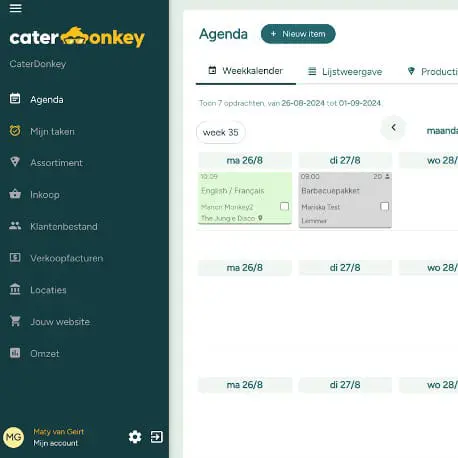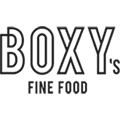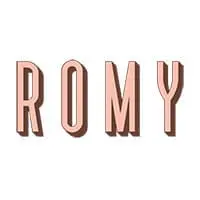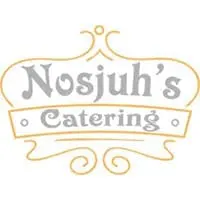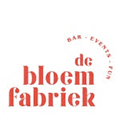Automatic purchasing implementation in the hospitality and events industry presents various challenges. The most common problems are technical integration issues, staff resistance to new systems, insufficient preparation during implementation, and data accuracy issues. However, these challenges can be easily avoided with the right approach and preparation.

What is automatic purchasing implementation?
Automatic purchasing implementation means replacing manual purchasing processes with automated systems. For hospitality and event companies, this means that ingredients are automatically linked to dishes and menus, generating purchasing lists automatically based on your quotes and orders.
The system works by linking your recipes and menus to specific ingredients. When you create a quote or receive an order, the system automatically calculates what you need to order and where. This saves you a lot of time that you would normally spend manually calculating requirements.
Practice shows that automated purchasing helps hospitality businesses to avoid unnecessary orders and always have the right quantities in stock. You receive clear purchasing lists for each supplier, which makes ordering much more efficient.
What are the most common technical problems?
System integration often poses the greatest technical challenge. Many companies struggle to link their new purchasing system to existing accounting, inventory management or cash register software.
Data migration is another common problem. Transferring existing recipes, supplier data and price information to the new system often results in errors or loss of information. This can lead to incorrect purchasing calculations in the initial period.
Connectivity issues arise when the system does not communicate properly with supplier systems. API connections may be unstable, or suppliers may not have digital links available. This means that you still have to place orders manually with certain suppliers.
Software incompatibility occurs when different systems do not work well together. For example, when your cash register system uses different product codes than your purchasing system, causing automatic links to not work.
How can you prevent problems with supplier integration?
Start by making an inventory of your most important suppliers and their digital capabilities. Not all suppliers have advanced systems, so make a list of who can and cannot deliver digitally.
Always test API connections in a test environment before going live. Request technical documentation from suppliers and ensure you have IT support when setting up connections.
Create backup processes for suppliers that cannot be digitally linked. Ensure that you can still process manual orders efficiently while working on better integrations.
Communicate clearly with suppliers about your plans. Many suppliers are keen to cooperate on digital links because this is also more efficient for them. Sometimes they have solutions that you were not yet aware of.

What are the biggest challenges in staff training?
Resistance to change is the biggest challenge. Employees are used to their current way of working and often see new systems as extra work rather than help.
Knowledge transfer is often difficult because not everyone is equally tech-savvy. Some team members quickly grasp new systems, while others need more time and guidance.
The biggest problem arises when you try to change too quickly. Employees need time to get used to new workflows. If you change too much at once, people become overwhelmed and make more mistakes.
Practical training works better than theoretical explanations. Let employees practise with real orders and recipes instead of abstract examples. Also provide a point of contact where they can go with questions.
What mistakes do companies make during implementation?
Underestimating implementation time is a classic mistake. Companies often think they can complete the transition within a few weeks, but in practice it takes months before everything runs smoothly.
Insufficient preparation leads to chaos. Companies start without having properly organised their recipes or without having made clear agreements with suppliers.
The lack of backup plans causes problems when the system does not work as expected. You should always have a way to continue working if the automation fails.
Poor communication with stakeholders creates resistance. When employees, suppliers or customers do not know what is changing, misunderstandings and frustrations arise.
| Common mistake | Consequence | Solution |
|---|---|---|
| Lean implementatie | Mistakes and frustration | Phased rollout per department |
| No staff training | Incorrect use of system | Extensive training and aftercare |
| No back-up process | Standstill in case of problems | Keep manual procedures ready |
How do you solve problems with data accuracy?
Checking product data is the first step. Go through your recipes systematically and check that all ingredients have been entered correctly with the right units and quantities.
Price information must be updated regularly. Suppliers change their prices, and if your system has outdated information, your purchasing calculations will no longer be accurate.
Synchronising stock levels between different systems prevents duplicate orders. Make sure your cash register system, stock system and purchasing system use the same information.
Implement control mechanisms that flag unrealistic orders. If the system suddenly suggests 100 kilos of potatoes for a small event, a warning should be issued.
Train employees to recognise and report discrepancies. They are often the first to notice when orders do not match reality.
Key points for successful automatic purchasing implementation
Successful implementation starts with good preparation. Make sure your recipes, supplier details and price information are in order before you start automating.
Take the time to train and guide your team. Invest in good explanations and make sure everyone understands the system before you switch over completely.
Work in phases and test thoroughly. Start with a small part of your range or one department before automating everything at once.
Keep backup processes available and communicate clearly with everyone involved about what is changing and why.
At Catermonkey, we have experienced these challenges first-hand and developed our software to prevent many of these problems. Our automatic purchasing calculation links ingredients directly to dishes and quotes, so you always know what to order and where. With the right preparation and support, the transition to automated purchasing will be a success that saves your company a lot of time and money. For personal guidance during implementation, please feel free to contact us.
Plan your brainstorm with Catermonkey!
Do you have ideas or questions about implementing automated purchasing for your company? Catermonkey would be happy to discuss how our platform can support your company in optimising your purchasing processes. Schedule a no-obligation brainstorming session and discover the possibilities together with us!