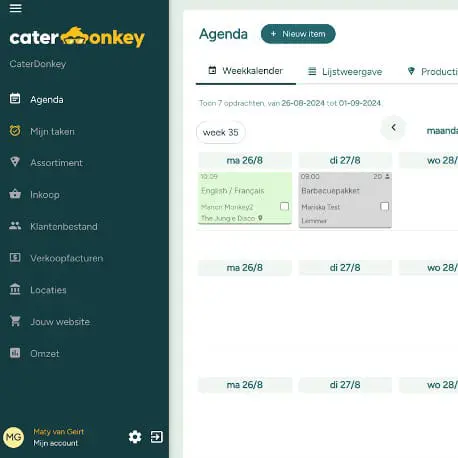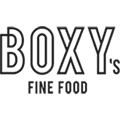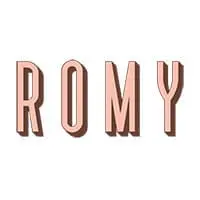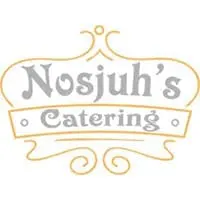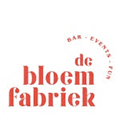To integrate automated procurement with existing systems, you first need to map out your current software environment, then choose the right integration method (such as API connections or middleware), and connect the systems step by step. This process requires careful preparation, testing connections, and training your team in the new workflows.
Why integrate automated procurement with existing systems?
Integrating automated hospitality purchasing with your existing systems creates a seamless workflow that saves time and prevents errors. Instead of manually retyping data between different programmes, your systems communicate with each other automatically.
The biggest advantages of integration are immediately noticeable in your daily work. You avoid double entry of supplier data, product information and orders. This means less chance of typing errors and more time for more important tasks such as developing new dishes or expanding your customer base.
For catering companies, this means that ingredients are automatically linked to dishes and quotes. As soon as a customer approves a quote, shopping lists are automatically generated and organised by supplier. Your team knows exactly what needs to be ordered without you having to manually check everything each time.
Workflow efficiency also improves because everyone in your team has access to the same up-to-date information. No more confusion about which version of a purchase list is correct, or which supplier delivers which products.
What exactly is automated procurement?
Automated purchasing is a system that handles your purchasing processes digitally without manual intervention. The system automatically calculates which ingredients you need based on your planned events, checks your stock, and generates order lists per supplier.
The difference with manual purchasing is enormous. Whereas you used to go through every quote to determine which ingredients you needed, the system now does this automatically. You no longer have to calculate how many tomatoes you need for three different events this week; the system adds everything up and takes your current stock into account.
The process involves several steps: from linking ingredients to recipes, to automatically generating purchase orders and keeping track of supplier information. Price calculations and margins are also automatically updated when supplier prices change.
For catering companies, this means that from the moment a quote is approved, you automatically know what you need to purchase. The system organises your orders by supplier and takes into account minimum order quantities and delivery times.
How do you prepare your existing systems for integration?
Preparation begins with a thorough inventory of your current systems. Make a list of all the software you use: from your accounting system to your inventory management programme. Check which versions you are running and whether they are still supported by the suppliers.
A data audit is the next important step. Check the quality of your existing data: is supplier data complete and up to date? Are product codes consistent across all systems? Missing or incorrect data can cause problems later on during integration.
Checking system compatibility prevents unpleasant surprises. Ask your software suppliers what integration options are available. Some older systems have limited capabilities, which will affect your integration choices.
Always make a complete backup of all your systems before you start. This applies not only to your databases, but also to settings, user accounts and custom configurations. Also schedule downtime for the moment of the actual connection.
| Preparation step | What to check | Time investment |
|---|---|---|
| System inventory | Versions, licences, support | 1-2 days |
| Data audit | Completeness, consistency, quality | 2-3 days |
| Compatibility check | APIs, export/import options | 1 day |
| Backup procedure | Full system backup | 0.5 day |
What integration methods can you use?
API connections are often the most elegant solution for modern systems. An API (Application Programming Interface) enables real-time communication between systems. When you place a new order in your purchasing system, this information is immediately forwarded to your accounting system.
Middleware solutions act as an intermediary between different systems. This is useful when your systems cannot communicate directly with each other. The middleware translates data between different formats and ensures that all systems understand each other.
Direct database connections are technically possible but require a great deal of expertise. This gives one system direct access to the database of the other system. This is powerful but also risky if not set up properly.
File-based integration is a simpler method in which systems exchange data via files. One system exports data to a CSV or XML file, which is then imported by the other system. This is less real-time but more reliable.
For catering companies, it is important that your integration method takes into account the specific needs of the hospitality industry. Think of linking recipes to ingredients, automatically calculating quantities per event, and organising orders per supplier.
How do you deal with problems during integration?
Problems during integration are normal and to be expected. The most common challenge is data inconsistency between systems. For example: the same product has different codes in different systems. Solve this by creating a mapping table that links the different codes to each other.
Synchronisation issues arise when systems are not updated at the same time. An order placed in one system does not immediately appear in the other system. Set clear expectations regarding synchronisation times and communicate these to your team.
Performance issues can arise when systems have to exchange large amounts of data. You will notice this because systems respond more slowly. Plan data exchanges outside peak hours and consider processing large data sets in smaller chunks.
Authorisation and security issues require attention from your IT specialist. Systems must be able to access each other’s data, but in a secure manner. Always use the minimum necessary permissions and change default passwords.
If you are unable to resolve the issue, seek professional assistance. This is particularly important in the case of complex integrations or when business-critical systems are involved. The cost of a specialist is often offset by the time and frustration you save.
What are the next steps after successful integration?
After successful integration, the real work begins: monitoring and optimisation. Keep a close eye on everything during the first few weeks to make sure all processes are running smoothly. Check that orders are being passed on correctly, that stock levels are accurate, and that your team can work easily with the new workflow.
Optimisation is an ongoing process. You will notice that certain workflows can be streamlined even further or that new opportunities arise that you had not initially considered. Remain open to feedback from your team and adjust processes where necessary.
Schedule regular reviews to assess whether the integration still meets your needs. Businesses grow and change, and your systems need to grow with them. You may need new functionalities in a year’s time that are not relevant now.
For catering companies looking to streamline and automate their processes, integrated software such as Catermonkey offers a complete solution. From automatic purchasing calculations to generating work lists per supplier, everything is seamlessly integrated into a single system developed specifically for the hospitality industry.
Future developments in automation will offer even more possibilities. Think of artificial intelligence that predicts which ingredients you need, or automatic price comparison between suppliers. By laying a solid foundation now with good integration, you will be ready for these innovations.
Ready to automate your purchasing processes?
Do you have ideas or questions about integrating automated purchasing into your catering business? Catermonkey would be happy to discuss how our platform can support your business in streamlining processes and saving time. Whether you are just starting out with automation or already have experience, we are ready to explore the possibilities together. Feel free to contact us for a no-obligation brainstorming session to discuss your specific situation.
Plan your brainstorming session with Catermonkey! Click here to schedule an appointment and discover the possibilities for your catering business.