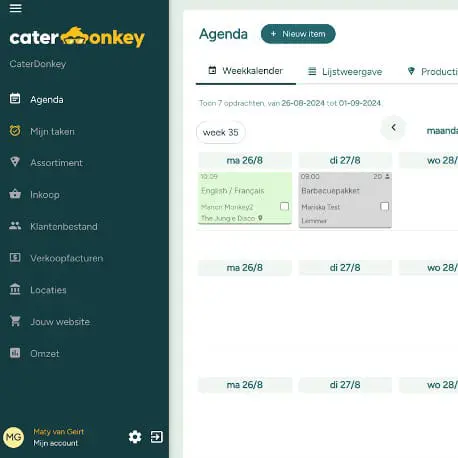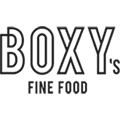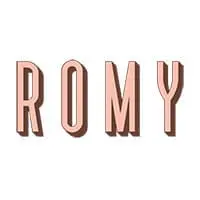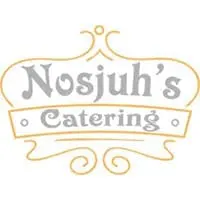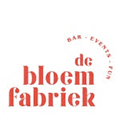Automated procurement systems have various built-in controls that prevent errors and ensure compliance. These systems use approval workflows, budget monitoring, supplier validation and audit trails to keep your procurement processes secure and efficient. From automatic detection of duplicate invoices to real-time budget checks, these features ensure that you always have an overview of your expenses.
Why are controls in automated purchasing systems so important?
Controls in automated purchasing systems protect your company against costly errors and fraud. They ensure that every expense is checked before it is approved.
These systems work 24/7 to monitor your processes. They automatically check whether orders remain within budget, whether suppliers are reliable and whether all documents are complete. Without these checks, you run the risk of unauthorised expenditure, duplicate payments or suppliers who do not meet your quality requirements.
This is even more important for catering companies. Automated hospitality purchasing systems help you to automatically calculate ingredients per dish and organise them per supplier. This prevents you from buying too much and keeps your margins healthy.
The controls also give you certainty in terms of compliance. They automatically document all decisions and transactions, so you can always demonstrate that you have acted in accordance with the rules.
What are approval workflows and how do they work?
Approval workflows automatically send purchase requests to the appropriate individuals for approval. The system determines who should approve based on the amount and type of purchase.
A simple example: purchases under £100 go through immediately, those between £100 and £500 require approval from a team leader, and those above £500 must be approved by the manager. The system automatically sends notifications to the appropriate individuals and keeps track of who approved what and when.
In the event of escalation, the system sends reminders if someone takes too long to approve. After a certain period of time, the request is automatically escalated to a higher level. This prevents important orders from being delayed because someone is not checking their email.
The workflow also documents why someone rejected a request. This information helps to improve future requests and prevents the same mistakes from being repeated.
How does a system prevent duplicate payments and invoices?
Modern systems automatically scan for duplicate invoices by comparing supplier name, amount and date. They alert you immediately if a possible duplicate is found.
The system uses various detection methods. It checks invoice numbers from the same supplier, compares exact amounts within a certain period and looks for identical descriptions. Even if a supplier accidentally invoices twice, the system will catch this.
When payments are made, the system checks whether the account number matches the supplier in your database. It automatically blocks payments to unknown accounts or if the details do not match previous transactions.
For extra security, the system keeps track of which invoices have already been paid. If you accidentally try to pay the same invoice twice, you will receive a warning before the payment is executed.
Which budget controls are built in as standard?
Budget controls monitor your spending per category in real time and alert you when you are approaching your budget limits. You can set different budgets per department, project or period.
The system always displays your current budget position. You can see how much you have already spent, how much is still available, and which orders are still pending. This gives you a complete overview of your financial position.
Automatic alerts are triggered at various thresholds. For example, when you reach 75% of your budget, you receive a notification; at 90%, you receive a warning; and at 100%, the system blocks new expenses. You can set these percentages yourself for each budget category.
For seasonal businesses, you can spread budgets across different periods. The system then automatically takes peak periods into account and ensures that you don’t use up your budget too early.
| Budget threshold | Action | Who is being warned? |
|---|---|---|
| 75% | Information notice | Budget keeper |
| 90% | Warning | Budget keeper + manager |
| 100% | Blocking | All parties involved |
| 110% | Escalation | Board |
How do supplier and compliance checks work?
The system automatically checks whether suppliers meet your quality requirements and legal obligations. It keeps track of which documents are expiring and alerts you in good time when they need to be renewed.
Supplier validation takes place at various levels. The system checks Chamber of Commerce numbers, VAT numbers and bank details upon registration. For catering suppliers, it also checks HACCP certificates and other food safety documents.
Risk assessment is a continuous process. The system tracks how reliable suppliers are: do they deliver on time, are the invoices correct, have there been any complaints? Based on this data, each supplier is given a risk score.
When checking contract compliance, the system verifies whether prices and delivery terms match the agreed terms. If a supplier suddenly charges different prices, you will receive a notification before the order is placed.
Compliance monitoring checks whether suppliers still comply with laws and regulations. For automated hospitality procurement, this means, for example, checking food safety certificates and allergen information.
What kind of audit trails and reporting do these systems offer?
Audit trails automatically document every action in the system: who did what, when and why. This information is stored in an unalterable format and is always available for checks.
The system records everything: from the moment someone submits a purchase request to the final payment. You can see exactly who made which decisions and based on what information. This is useful for internal controls and external audits.
Reporting happens automatically at different levels. You get daily overviews of expenses, weekly budget reports, and monthly analyses of supplier performance. You can customise these reports to suit your needs.
For compliance purposes, there are special reports that demonstrate that you are working in accordance with the rules. These reports show, for example, that all expenses have been correctly approved and that suppliers meet quality requirements.
The traceability of decisions also helps to improve processes. You can analyse where errors occur and adjust your workflows to prevent them in the future.
Important points to remember about procurement controls
Built-in controls in automated procurement systems work together to keep your processes secure, efficient and compliant. They prevent errors before they occur and give you a complete overview at all times.
The most important controls are approval workflows that ensure proper authorisation, detection systems that prevent duplicate payments, budget monitoring that keeps spending within limits, supplier validation that guarantees quality, and audit trails that document everything.
These systems offer additional benefits for catering companies. They automatically calculate your purchases per dish and organise orders per supplier. This saves time and prevents you from buying too much. Modern quotes are automatically generated based on your purchase data.
The beauty of automated checks is that they work without you having to be there all the time. They monitor your processes 24/7 and only alert you if something goes wrong. This allows you to focus on what really matters: serving your customers and growing your business.
At Catermonkey, we have specially adapted these controls for the hospitality and catering industry. From automatic ingredient calculation to integrated supplier management, we ensure that your purchasing processes run smoothly while all controls do their work in the background. For more information about how our platform can support your business, please feel free to contact us.
Plan your brainstorm with Catermonkey!
Do you have ideas or questions about automated purchasing controls for your business? Catermonkey would be happy to discuss how our platform can support your business. Schedule a no-obligation brainstorming session where we can explore the possibilities for your situation together. Schedule your brainstorming session with Catermonkey! Click here to schedule an appointment and discover the possibilities for your catering business.